Florists, are you bewildered by Google AdWords?
We have received many questions on using Google AdWords, and we’re in agreement that if you are new to the application it may look a bit daunting. We thought it beneficial to explain the mystery to some of Google AdWords and how it works.
Before we begin, let’s point out that Google AdWords is NOT FREE and can actually be quite pricey. So why use Google AdWords? Google AdWords makes your marketing easier by bringing in traffic through the use of keywords, allowing you to customize your ad campaigns and turn clicks into sales.
Understanding how Google AdWords works means understanding how to bid on ads, which turn into conversions. Let’s focus on a basic introduction to Google AdWords to clear up the mystification of how it works.
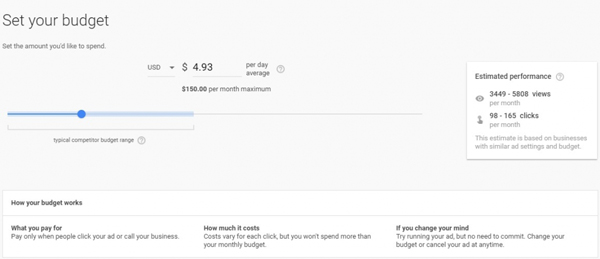
Image via Google.com
Basic Google AdWords Bidding/Budget Functionality
Sometimes you can not fully understand how something works unless you dive right in and try it out for yourself. That certainly applies to getting started with AdWords. There is a reason why we starting out with Google AdWords bidding, it is of great importance you are knowledgeable of your targeted spending before even complicating Google AdWords.
- Automated Bidding: By far the most recommended if you are just starting out with Google AdWords. Set a daily budget and let AdWords adjust your CPC (cost-per-click) bids to bring you the most clicks possible within that budget.
- Manual Bidding: Manual bidding lets you set bids at the ad group level, allowing you full control over your CPC for keywords or ad placements, so you bid what you want for the clicks you want.
- Setting A Daily Budget: One of the most crucial things to remember is to set a low daily budget. We recommend no more than $10.00 a day. Paying for an exorbitant amount of clicks to your AdWords campaign will leave you feeling defeated.
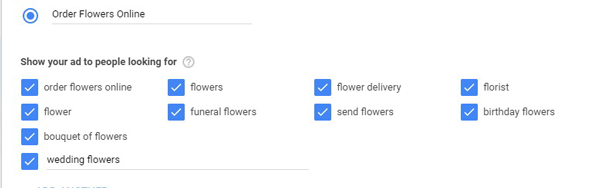
Image via Google.com
Understanding/Researching The Floral Market
You’re now ready to start a Google AdWords campaign, but have you thought about the keywords you’ll use to reach potential customers? This question can seem simple—just use keywords specific to the floral industry, right? Well, yes and no. You’ll need to do some research, but we promise you’ll get the hang of it.
- Keyword Planner: Take advantage of Google’s Keyword Planner on Google Adwords (in your account under Tools). Be sure to describe what you’re promoting to reach your targeted audience.
- How are customers finding you with keywords? Enter how you think people are searching for flowers into the keyword planner. Our goal is to find the keyword which has the most searches.
Note: You cannot access Google Keyword planner until your payment information is entered into Google Adwords.
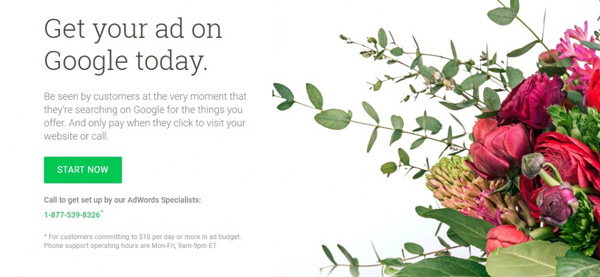
Image via Google.com
Starting Your Floral AdWords Campaign
First, navigate to https://adwords.google.com, and sign in or click Start Now. If this is your first time on Google AdWords, try to set aside some uninterrupted time to complete setup.
- Pick Your Goal: Do you want customers to call your business, visit the store, or visit your website?
- Choose Your Campaign Location: You will want to choose a geographic area—large or small—your campaign will cover.
- Define Your Products and Services: Enter your language, the products you offer, and who to show your ad to.
- Create Your Ad: Start with your Headline 1 and remember to stay relevant to the floral industry and what you are promoting.
- Setting Your Budget: Remember to start off slow and set a daily and monthly budget when getting to know Google AdWords.
- Review Your Ad Settings: Take some time to review your settings and make sure everything is correct.
- Enter Your Payment Method: Enter in your payment information and voilà, you have created your Google AdWords campaign.
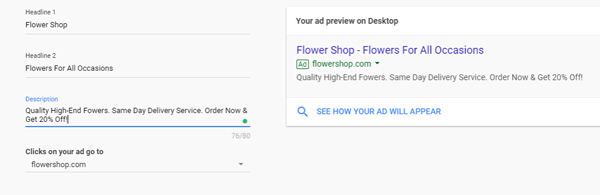
Image via Google.com
Tip: When defining your service be sure to take advantage of the Add Another option below Show your ad to people looking for. AdWords will give you a list of related keywords, check all that apply. Most if not all will be useful to add.
Understanding Google AdWords Acronyms
As you begin your journey into Google AdWords you may find some acronyms that throw you:
- CPA: Cost Per Action, the amount you pay each time a user takes an action such as purchase, signup, call, etc.
- CPC: Cost Per Click, the average amount you pay when users click on your ad.
- CPM: Cost Per Thousand, the amount you pay when Google displays your ad to users 1000 times.
- CTR: Clickthrough rate, a percentage of the number of clicks you get on your ad or keywords divided by the total of impressions received.
- GCO: Google Conversion Optimizer. You may indicate a target cost per conversion you want to pay and Google will optimize your placement and CPCs to bring you conversions at or below that amount.
- PLA: Product Listing Ad, an ad on Google search with an image displaying a product for sale on an ecommerce site.
- QS: Quality Score, Google’s score for users’ experience when they see your ad on a page.
- SEO: Search Engine Optimization, a strategy to move websites and pages higher in the rankings in organic and free listings.
- SPN: Search Partner Network, information on other search engines where Google displays ads in response to a search query.
- USP: Unique Selling Proposition, unique selling features of your products, services, customer experience and guarantee that make you unlike your competitors.
Florists, how has Google AdWords helped your floral business? Please share your feedback in the comment section below. If you have any questions please post below as well!
____________
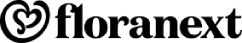
Floranext makes great florist software. Florist websites, floral POS, florist wedding/event proposal software, and florist technology. Let us know if you want a free demo or try our software for free here.
Introduction to Google AdWords: Florist Marketing posted first on https://floranext.com

No comments:
Post a Comment